python을 이용해 엑셀 내 필요한 데이터 추출
- 공부/프로그래밍
- 2020. 12. 14. 16:47
728x90
반응형

#!/usr/bin/env python3
import csv
import sys
input_file = sys.argv[1]
output_file = sys.argv[2]
with open(input_file, 'r', newline='') as csv_in_file:
with open(output_file, 'w', newline='') as csv_out_file:
filereader = csv.reader(csv_in_file)
filewriter = csv.writer(csv_out_file)
header = next(filereader)
filewriter.writerow(header)
for row_list in filereader:
supplier = str(row_list[0]).strip()
cost = str(row_list[3]).strip('$').replace(',', '')
if supplier == 'Supplier Z' or float(cost) > 600.0:
filewriter.writerow(row_list)
Supplier Name이 Supplier Z 이거나 cost가 600달러 이상인 행을 필터링 하는 코드
많은 양의 엑셀 파일 내 데이터를 필터링 할 경우 glob 과 os를 이용하면 될 듯.

참고 : 파이썬 데이터 분석 입문
반응형
'공부 > 프로그래밍' 카테고리의 다른 글
| Byte에서 Hex로 형변환 방법 (0) | 2022.02.07 |
|---|---|
| Python 파이썬 문자열을 다루어 보자 #1 (0) | 2020.07.22 |
| pandas - 엑셀 파일 합치기 소스 (0) | 2020.07.18 |
| C# Form 해상도 별 전체화면 및 위치 설정 (0) | 2020.03.28 |
| C# listview에 저장되는 데이터 파일로 저장하기 (0) | 2020.03.25 |